Posted by
Ahilan
on
- Get link
- X
- Other Apps
Microsoft’s upcoming Windows 11 operating system has leaked online today. The entire Windows 11 OS has appeared online, complete with a new user interface, Start menu, and lots more.
The new Windows 11 user interface and Start menu look very similar to what was originally found in Windows 10. Microsoft had been simplifying Windows for dual-screen devices, before canceling this project in favor of Windows 11. Visually, the biggest changes you’ll notice can be found along the taskbar. Microsoft has centered the app icons here, cleaned up the tray area, and included a new Start button and menu.
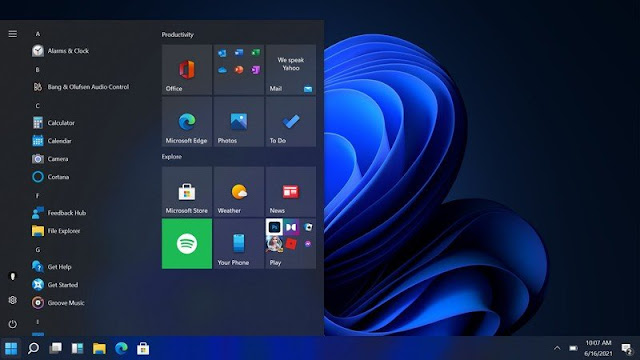 |
Start menu to the left side. |
We’re expecting to see more changes to the built-in apps within Windows 11, but most of those don’t appear to be present yet. A large part of the operating system feels finished though, so we’d expect to see a beta of this to arrive shortly for Windows Insiders to test.
 |
You may have noticed a new icon in the Windows 11 taskbar, and it’s labeled Widgets in the operating system. Rumors have suggested Microsoft is bringing back Windows Widgets, and this early version appears to include some.
As this is clearly a very early version of Windows 11, the widgets aren’t loading fully in the OS, but they’re designed to slide out and provide quick access to news, weather, and other web content.
While Microsoft canceled its Windows 10 operating system, the company is clearly reusing large parts of that work with Windows 11. Windows 10 was originally designed for dual-screen devices, before shifting toward traditional laptops and then being canceled. Windows 10 included a number of refined and simplified aspects to Windows, and most of that work is present in this leaked version of Windows 11.
Windows 11 also includes new snap controls that you can access from the maximize button on all apps. They’re modern equivalents of the cascade windows function that has existed in the operating system for years. You can quickly snap windows side by side, or arrange them in sections on your desktop.
 |
Microsoft has reportedly been working on a new app
store for Windows in recent months, and rumors suggest it will be a big
change from what exists today. Microsoft CEO Satya Nadella has promised to
“unlock greater economic opportunity for developers and creators” with Windows,
and that will likely come in the form of a new store.
Microsoft is reportedly overhauling its Windows app store to
allow developers to submit any Windows application, including browsers like
Chrome or Firefox. Microsoft may also be considering allowing third-party
commerce platforms in apps, allowing developers to avoid the cut Microsoft
usually takes from in-app purchase systems.
Elsewhere, Microsoft has also included a new setup
experience in Windows 11. It’s very similar to Windows 10, walking users of new
hardware or those upgrading to Windows 11 through a set of steps to configure
Windows. This out-of-box experience also includes a new Windows 11 startup
sound, which then triggers at every boot.
Microsoft is also improving the Xbox experience in Windows
11. The new Xbox app is now integrated into Windows 11, offering quick access
to Xbox Game Pass games, the social parts of Xbox network, and the Xbox store.
The Xbox Game Bar and Windows Game Mode all remain the same as Windows 10 in
this early leaked build.

Update, June 29th 9:25PM ET: Article updated with
information on the Windows 11, and more screenshots.
Comments
Post a Comment